Before merging with T-Mobile, Sprint was an independent telecommunication company. It ranked fourth among the mobile network operators in the country. Before the merger on 1 April 2020, it was serving about 54.3 million customers. The company offers both telephone and internet-based services. After buying a Sprint phone, you must activate it to enjoy their services.
Fortunately, there are several ways of activating your new Sprint phone. The first and straightforward one is contacting Sprint customer care. The second method is visiting the Sprint store with your phone. Online portal activation is the final method, but it’s mostly for tech-savvy customers. If you just bought your Sprint phone and would want to activate it, this article contains a step-by-step guide on how to activate it.
Prepare to Activate Your Phone
Before doing anything, preparation is a crucial step. Preparation for your phone activation helps to have a smooth execution of the process. Information like activation codes, other identifiers for your phone, as well as your personal information.
The required information can be sourced from different platforms. Some can be found on the phone’s box. Others you can get by dialing special character combinations. For example, you dial “06” on the phone for all information and you will get everything about the phone.
You also need personal information. This includes the Social Security number, sprint account number, billing address, and phone number. You will need a credit card, debit card, or bank account information for payments. Another important piece of information you may need is your cell phone account information. This includes your phone number and any PIN set you set for security reasons. This is relevant to the existing Sprint customers. If you use another carrier, you need account information to port your phone number to Sprint.
In the event you are replacing an old phone, preparation is different. First of all, you need to back up your old phone before activation. There are two ways of backing up mobile data. One is by backing on the cloud. The second method is the transfer to a new phone.
Make sure the phone is fully charged before you start the activation process. This ensures that there is no interference in the middle of the activation process. In some scenarios, mostly, when you are a new Sprint customer, the phone may automatically activate itself upon turning on.
Activating Your Phone
As mentioned earlier, there are three activation ways for a new Sprint phone. These include calling your Sprint customer care, visiting the Sprint store, and through online.
Calling the Sprint customer service
Calling the Sprint customer service is one way you can use to activate your new Sprint phone. You reach them via 888-211-4727 using another phone. For a smooth process, make sure that you have all information at hand. The customer care representative will definitely ask you for this information. Some are meant for verification purposes, and others for configuration purposes. If you have all the information, the Sprint customer service agent will take you through the activation process. Below is a process that you will be taken to activate the phone;
- The representative will ask you for your account name, PIN, or password. The customer service will also request you to give them the last four digits of your phone’s serial number. This is on the packaging box or the user manual of the phone. The number can also be found in the receipt if you buy the phone direct from a Sprint dealer.
- You should be having the IMEI or MEID number. This number the Sprint customer service agent uses with the phone’s serial number to identify your new phone.
- The representative will also ask you to read the ICCID number if you were using the new Sprint SIM. If everything clicks and the information verified, the activation process begins immediately.
- The activation process doesn’t take long. Within a matter of minutes, the agent should confirm with you. Make sure that your phone is on throughout this process. This will enable you to follow the prompts on the screen. This will guide you through adding your account to start enjoying the Sprint services. If you are using a new Sprint sim card, you should insert it in the phone before you turn on your phone.
Online Activation
Online activation is another interesting option for new Sprint phones. Here, you are entirely interacting with machines; Laptops, and desktops. Before you can begin the process, turn on the phone to check whether it is fully charged. At this point, do not attempt any setup procedures.
To begin the process, use a laptop or desktop browser to log in to the online portal. You should not try this with mobile phone browsers. They are not powerful enough to perform such tasks.
If you want to use an old SIM in the new phone, remove the SIM and insert it in the new Sprint phone sim slot. However, if the Sprint phone came with its SIM or you are using a new SIM, no need to eject. Below is the online Sprint activation process breakdown.
1. Open the Sprint Activate page using this link sprint.com/activate. This will direct you to the activation interface. As mentioned above, you cannot use a phone’s browser.
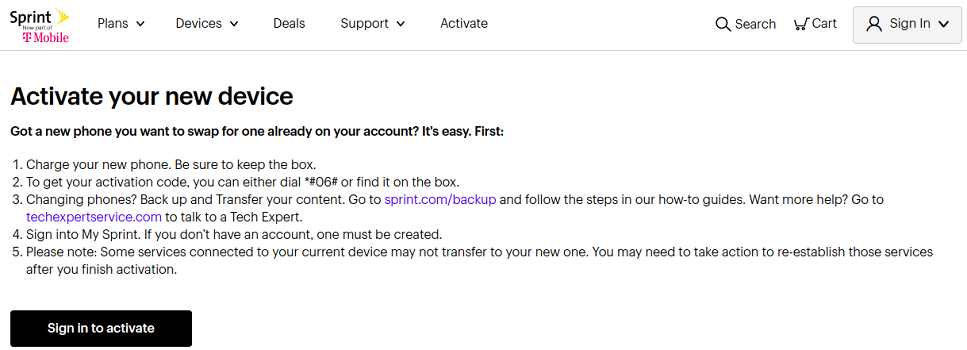
2. Click on the button Sign in to activate. This will direct you to a dashboard where you will enter your sign-in credentials. Make sure you use the correct username and password. If you can’t remember them, you can click on the forgot button depending on what you cannot remember.
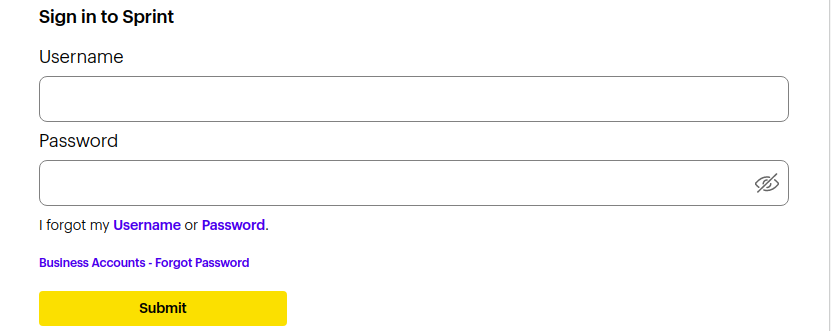
3. Once you provide the credentials, click on the submit button. This will take you to your Sprint account dashboard.
4. On the manage device dropdown, scroll down until you locate the ‘Activate new phone’ tab.
5. When you click on the ‘Activate a new phone’ tab in the dropdown, a new window will appear. Select the new phone tab in the selection after entering the IMEI or MEID number on the phone’s manual or the box. You will then follow all the prompts which will appear on the screen. Note the process takes two minutes, and your new Sprint phone will be active.
Now when your phone is active, you should turn on your phone. You will follow all the prompts that will appear on the screen. This will help to set up your account and Wi-Fi.

Activation at a Sprint store
If you have a local Sprint store within your locality, you have the option to walk in there. Explain your intention to activate your phone at the customer service desk. The Sprint representative will help you through the activation process. Make sure before making your trip to the store; you have all the necessary documentation.
Checking Whether Activation Worked
The goal of activation is to communicate. Once completed, it’s time to check whether it went through or failed. If you were porting a phone number, it might take some time to be in use. Contact Sprint customer service in case you need help in activating the new phone. Otherwise, if the process is successful, you are free to start using your new Sprint phones.
FAQ
How long does it take for Sprint phones to activate?
After the successful activation process, the phone is activated within minutes. In most cases, the phone will be active within 24 hours.
Should I activate my new phone before transferring data?
No. You can set up your phone when you are on Wi-Fi when the sim is not installed. The phone will only be active when you install the SIM card.
Can I activate Sprint phone online if I have pending order in my account?
Yes. You can activate your Sprint phone when you have pending orders. There are no recorded instances when it has ever prevented one from activation. The best way to handle this is by calling the customer service or chat with them.
How do I know if my phone is activated?
The best way to check if the phone is active is by calling the number when it is on. You can also look at data or text services are operating.
Which number do you call to activate a new Sprint phone?
Calling is one of the methods you can use to activate your new Sprint phone. The customer service desk has provided a number where you can reach out to get your phone activated. The number that you can call to get your Sprint phone activated is 1-888-211-4727.
Conclusion
Sprint offers the best services across the country. Customers can have new Sprint phones either to replace their old phones or as the first time to own the phone. Once you get a new Sprint phone, you can use the above process to activate the new phone. Consider the various processes, especially when you are doing the process on your own. Otherwise, Sprint has the best customer service, which you can call when you want to get any help.
