Qlink Wireless is among the fastest-growing carriers in the United States. They offer discounted services to millions of Americans and have an excellent reputation in the federal lifeline program. And like most customers, you are probably wondering, “what kind of phones does Qlink wireless have?” The Universal Service Fund supports Qlink Government phone offers, including; free government phones, phone upgrades, replacement phones, minutes, messages, and data. Apart from receiving a free smartphone without a lifeline account, you can bring your own phone to its network. Besides, they have retail stores across the country, making it stress-free to join the program. If you are ineligible and wish to get a Qlink Wireless free phone, it will be hard for you.
Qlink is working closely with the government to check consumers’ incomes based on how they file taxes. In doing so, they are excluding anyone from getting a free smartphone using dubious means. The phones they offer can range from a mid-budget smartphone such as the Moto G6 to a high-end device such as the Samsung Galaxy S8. The platform also has a decent selection of iPhones, Google Nexus phones, LG devices, and the Samsung brand such as the A-series, Grand Prime, and Galaxy series, among others. The good news is that Qlink’s phone collection consists of only smartphones, from flagships like LG X charge to the cutting-edge Samsung Galaxy S4-S8, but not old-fashioned devices like flip phones.
Your location and phone availability will determine the type of free government phone you will receive from Qlink wireless. The lifeline services smartphones are free, and you will never get a monthly bill. If you don’t qualify for a free cellphone, there are several Qlink compatible phones, which can prevent you from paying data, text, and talk-time costs. You can avoid incurring extra phone service expenses by bringing your device to Qlink Wireless for a different phone plan.
In this article, we are going to address the question, “what kind of phones does Qlink wireless have?” It’s necessary to answer another vital question, ‘what network does Qlink wireless use,’ to understand the types of phones they provide. As an MVNO, Qlink depends on Sprint’s network to provide its phone services to Americans. It means you’ll be at a disadvantage if you use a GSM mobile phone. Even though Sprint runs on the old CDMA network, they still provide LTE network services. This is excellent news since the best Qlink wireless phone upgrades like Samsung prepaid devices are compatible with the 4G LTE network. Read on for useful tips to help you answer questions concerning what kind of phones does QLink Wireless has.
Qlink Wireless Free Phone and Services : Everything You Must Know
Are you looking forward to receiving a Qlink Wireless phone upgrade? We’ll show you everything you should know to get one. But keep in mind that not everyone qualifies to get a free phone.
QLink Consumer Qualifications
You must be eligible to enroll in the lifeline program. Eligibility for and participation in a government assistance program or income-based qualification is the only way to join the program. Also, the service limits only one landline or wireless phone for each household.
Consumers can’t receive lifeline assistance from more than one service provider. So, you must agree to cancel any existing household lifeline association with another provider before enrolling in Qlink’s lifeline service.
Important Things Qlink Wireless Consumers Should Remember
There are a few things you must keep in mind to enjoy Qlink Wireless phone services.
- Ensure the free phone service stays on: All lifeline companies, including Qlink Wireless, will cancel phone services to devices that remain inactive for 30 days. Therefore, be sure to use your phone at least once a month to avoid service cancellation. You can do this through;
- Sending text messages
- Placing or receiving a phone call
- Use your free data to browse, without connection to other hotspot or Wi-Fi services
- Receiving free monthly refills: Qlink recommends that customers keep their phones on for the first ten days of the month to get $0 data and talk-time refills. Although your free minutes and data will be available for use on day one of each month, the balance update might take up to twenty-four hours to reflect.
- Lifeline recertification: You need to re-approve your yearly Qlink membership to show that you still qualify to receive Lifeline services. Qlink wireless will cancel your service for failing to comply with this requirement. You only need one click of a button to complete this recertification.
- Confirm your usage: Qlink requires its consumers to check usage for the free service plan frequently. They recommend doing it at least before you leave the house. Thankfully, you can do this in three simple options:
- Logging in into ‘My Qlink’ and clicking on ‘Check My Usage.’
- Using the free Qlink members’ app under Q Link Zone
- Visiting Qlink’s phone website at glinkwireless.com
QLink Wireless Phones Deals For New & Old Customer
Qlink Wireless has attractive phone deals for both new and old customers. New clients start with a free basic Qlink smartphone under the lifeline program. The phone includes free messages, data, as well as voice minutes. Lifeline plans often vary from one state to the next. However, most first-time customers begin with Qlink’s Always On plan.
Always On Plan
Qlink Wireless’ Always On Plan offers free cellphone service every month, which includes:
- 3-Gig internet data
- 1,000 talk-time minutes
- Unlimited texting
The carrier has even better deals for its existing customers. Old customers who have simple smartphones can qualify for a qlink wireless phone upgrade program. This program allows you to pick from an array of mid-range to the latest smartphones. Signing up for a phone upgrade lets you enjoy the services of a better, efficient, and faster smartphone than the one you received when joining for the first time. You can upgrade your phone anytime you are ready for a qlink wireless phone replacement, provided you stick to the rules.
QLink Wireless Phone Upgrade
Qlink is among the best phone upgrade providers in the US. They have numerous offerings from which you can select a preferred plan. Once you qualify for Qlink’s phone upgrade services, it means getting a better phone without credit checks and no deposits, no contracts, no monthly charges, and no overcharges. The carrier offers affordable prepaid wireless mobile phone services as well as low-cost packages for landlines.
You can start your phone upgrade application by calling qlink customer service number. Also, you will need to provide your account number identification or Qlink phone number, plus the full names you gave when signing up for the program. Keep in mind that your phone upgrade will include a small fee.
What is Qlink Wireless Phone Upgrade?
Phone upgrades at Qlink can help us answer the question, “what kind of phones does QLink Wireless have?” Even though Qlink wireless phones are always stylish, you will get a simple phone when first enrolling for a Qlink wireless device. New customers receive free monthly wireless phone service on top of the zero-fee flagship smartphone. It is the reason you should think in terms of upgrading the Qlink wireless phone.
A phone upgrade means that you have an existing Qlink Wireless subscription, which includes a basic cellphone, but you want to use a better, faster, and capable phone. Moreover, you can choose to upgrade if your phone is stolen or broken. Upgrading a Qlink phone may require little to no charges, and without credit cards or bills. Also, signing up is a quick and straightforward process.
Reasons To Consider Upgrading To The Qlink Wireless Phone?
Individuals have different reasons for wanting a qlink compatible phone upgrade. If you are a first-time customer, the service leaves you the pleasure of up to 1,000 minutes’ talk-time every month for domestic calls. You can use the minutes to call different parties, including colleagues and family, reach for help during an emergency, or even seek employment opportunities. Qlink Wireless provides the most monthly call-time allotment than other lifeline companies in the US.
Should you upgrade to the Qlink compatible phone, you’ll also receive free 3000 MB monthly data. You can use internet data for web browsing, sending and checking emails, updating phone applications, or on social media. Communicating through the upgraded phone apps is cheaper, more effective, and can save your monthly talk-time allowance.
Keep in mind that all phone upgrades come with full Wi-Fi support, which can assist you in downloading videos, music, or photos into the phone without consuming the 3GB monthly data. Another useful upgrade feature is unlimited global texting. You’ll get all-month long unlimited text messages, which remain active, even your data and free minutes run out. The free texts allow you to send multimedia messages to any international destination at no cost.
How Can I Upgrade To Qlink Wireless?
You will often consider an upgrade to take advantage of the available cool smartphone models. When you subscribe to Qlink Wireless, you’ll probably get a basic device. But you can always upgrade to a newer, more advanced smartphone if you do not like the features in your current phone.
If this is what you are looking for, then contact Qlink instantly to take advantage of discounts and special offers. The company often runs limited-time offers and exclusive promos, which come with free data and minutes for customers who wish to upgrade their phones.
Qlink does not guarantee the availability of specific models. The newer version will depend on the phone models in stock. Besides, the carrier may apply an upgrade fee based on your preferred model. Replacement transactions, for example, carry a $25 fee since you are advancing to a newer phone than the free one you got from Qlink.
Qlink Wireless Free Phone
A Qlink Wireless free phone is a cellphone that the carrier offers to low-income persons who cannot afford to buy one. Your household income must be below specific levels or participate in a government assistance program to qualify for the phone award. The federal Lifeline program sponsors the Qlink mobile company to provide free phones to eligible consumers under the government’s affordable telecommunications services.
How Do You Qualify
American consumers can be eligible for Qlink free mobile phones program if their total income or that of their household is under the federal poverty threshold of 125%. If your pay is at the poverty line or below it, you stand higher chances of qualifying since Qlink Mobile is a lifeline service exclusively for low-income individuals.
Aside from eligibility by gross income potential, you may meet the requirements for a Qlink free wireless phone if you benefit from one of these government assistance programs:
- Federal Public Housing Assistance
- Food Stamps
- Medicaid
- Supplemental Security Income
- The National School Lunch
- Low-Income Home Energy Assistance Program etc.
In rare instances, the lifeline mobile provider may ask you to show proof of income by submitting pay stubs, an endorsement letter from your government lifeline program, as well as W-2 form.
Applying For The Qlink Wireless Free Phone
It is critical to meet Qlink eligibility criteria before you attempt to sign up. Read on for simple steps to register:
- Step 1: Visit the Qlink Wireless official site using your browser, where you’ll find a selection of free programs and mobile phones on offer. Alternatively, you can reach their support through the phone, fax, or email to find out about available smartphones and programs.
- Step 2: Sign up for its services. You can join through the website or submit your application via phone, fax, or email. We recommend that you register through the site since it provides enough space and time to complete all the details accurately.
Enrolling via the Qlink website does not need you to wait for the operator to guide you through the process. Besides, it is easy to upload all the necessary documents from the internet. If you qualify via government assistance service, you can prove eligibility using the assistance program option.
You may have to submit plenty of documents to confirm income-based eligibility. So, qualification through a government assistance program is the more straightforward option. After completing the registration process, you can now wait for Qlink Wireless to deliver your phone. The carrier will send a delivery note through email, which might take a bit of time to arrive.
Which States Does Qlink Wireless Offer Free Phones?
Qlink Wireless provides free phone services to ninety-seven percent of Americans. You can visit the carrier’s website and enter your zip code to confirm if they offer services in your area. Regardless, here is a quick list of twenty-eight states that Qlink covers:
| Wisconsin | Kentucky | Kansas |
| West Virginia | Arkansas | Indiana |
| Washington | Nevada | Hawaii |
| Vermont | Missouri | Ohio |
| Louisiana | Minnesota | Iowa |
| Oklahoma | Michigan | Idaho |
| South Carolina | Maryland | Maine |
| Rhode Island | Colorado | Utah |
| Puerto Rico | Louisiana | Texas |
| Pennsylvania | Arizona |
While Qlink Wireless is a national service provider, some remote areas, and a handful of cities experience poor network coverage. Therefore, you shouldn’t expect to receive similar connectivity like other lifeline beneficiaries in different states.
What Is Qlink Wireless Compatible Phone Or Bring Your Own Phone to Q Link
Initially, consumers had to ditch their cell phones to get the free government phone and services from Qlink. However, most customers cherished their old devices and would not replace them even after an upgrade to Qlink Wireless services. For that reason, the company started a Bring Your Own Phone program or BYOP to solve the issue.
The program allows customers to keep their Qlink Wireless compatible phones and use them after they register for Qlink’s services. But keep in mind that your device must be compatible with Qlink to qualify for the BYOP program. Moreover, not all phones are agreeable to the carrier’s network. Some of the Qlink Wireless compatible phones include:
| Samsung Galaxy S7 | Nokia 2 | Moto G6 Play |
| Moto E 4G | LG Tribute HD | Google Nexus 5 |
| Blu S1 | Apple iPhone 5c | Alcatel Idol 5S |
Bring Your Own Phone Services
Many Americans with phones don’t want to incur the expense of paying for phone services. You can avoid these costs by bringing your own device to the carrier and get a free cellphone plan. While many customers would bring their wireless device for a phone upgrade, most of them were unwilling to give up those mobile phones. Due to that, you can receive a phone that is similar to your previous brand.
You can receive an iPhone 6, for example, to replace an iPhone 5 if you want an upgrade. Besides, take note of these conditions before you consider the BYOP program:
- You must bring an unlocked device, which means it should be clear of all leasing and other debts
- The phone should have been in a minimum 1-year service with carriers such as Cricket Wireless, T-Mobile, and Verizon Wireless, among others.
Reasons To Bring Your Own Phone
Smartphones can be extraordinary possessions, like other things in life. Individual consumers have different tastes. So, you may prefer a different smartphone model than what you are getting from Qlink Wireless. It all boils down to comfort and preference.
The Q Link Wireless BYOP program lets you connect a preferred smartphone to the carrier’s network. It means you no longer have to choose between free lifetime phone service and keeping your favorite device. The new Bring Your Own Phone service allows you to keep both phones.
Moreover, new customers can join the network without getting a free phone. Instead, they would receive the same free, reliable services that the company offers on its free smartphones. You only have to make sure your smartphone can work with the Qlink Wireless network.
BYOP Eligibility Rules
- You must meet all the contracts and financial commitments with your existing provider before bringing the phone to Qlink Wireless.
- Qlink Wireless does not allow phones that are flagged as stolen or lost. Make sure you contact your existing carrier to unflag the device before bringing it to Qlink.
- Qlink Wireless does not allow leased phones on the BYOP program.
How To BYOP
You can bring your own device to Qlink in three simple steps:
- Step 1: Check Phone Compatibility : Go to your browser and visit Qlink’s BYOP site. While there, enter your phone’s MEID or ESN or IMEI number, which will tell you right away whether your Android device is compatible with Qlink Wireless. Also, you can look through Qlink’s list of popular eligible phones.
- Step 2: Get Free SIM Card Kit if You’ll Need One : If you have a compatible phone, Qlink Wireless can send you a free SIM card kit or connect you remotely. Remote connections come with very low maintenance for consumers. If you choose to get a free SIM card, you’ll have to swap the new card with the old one after switching off the phone.
- Step 3: Activate Your Compatible Phone : You must do a network reset on your phone before activation. It is a mandatory process whether you are using a remote connection or a SIM card. After the system reset, the phone becomes active and automatically connects to the Qlink Wireless’ network.
Getting a Qlink Compatible Phone
Getting a Qlink compatible phone is a short, uncomplicated process. You typically need to be on the federal government programs or have the low-income earner mark to receive a free Qlink compatible phone. But there are more ways to avail of such a phone.
- The government must verify you before you receive a Qlink Compatible phone under its lifeline service.
- You can confirm if your phone is agreeable with Qlink’s network, which will upgrade you to the Qlink system via your compatible phone.
- Qlink’s BYOP program can get you a phone that functions on its network.
- Another way to get a phone that works with Qlink is through buying a low-cost smartphone from the Qlink Wireless website.
- Online phone retailers like Amazon and eBay have plenty of smartphones that use the 4G LTE network, which qualifies them to use Qlink’s services.
What You Need To Get a Qlink Compatible Phone
Qlink outlines strict guidelines that customers must observe when obtaining a compatible phone. You need to meet these mandatory rules before getting a Qlink Wireless compatible device:
- Ending the phone service you have been using the last two months, for phones that were on Boost, Sprint, or Virgin mobile services.
- Make sure to clear and oblige to all previous contracts and financial agreements with Sprint Mobile before you get a Qlink compatible phone.
- Ensuring your phone is not under a charter contract
- Boost and Virgin Mobile users should make sure the phone has been active on the proper prepaid account for a minimum of 1-year duration to be eligible
Getting Your Qlink Wireless Phone Replaced
Qlink Wireless allows you to replace the lost, stolen, broken, or old device with a new one.
If you lose your phone through theft or any other kind of loss, first confirm that your phone is indeed missing. After that, inform Qlink Wireless right away. Telling your phone provider about the loss is vital because you remain liable for costs that the phone might incur if the burglar starts using it.
Qlink will suspend your account upon reporting a phone loss to check additional charges. Reporting theft and account suspension are both free services. However, replacing a Qlink wireless lost phone comes with a replacement cost. Once you pay the replacement fee, the carrier will get you the phone inside twenty-four hours. The new device will be the same as your lost phone.
When you reach Qlink Wireless for a replacement to a lost phone, they’ll need some information to replace the lost device. You must be ready to provide your phone’s provider, your phone number, and the serial number of the lost phone.
You can also replace a Qlink wireless device through a phone upgrade, which will still come with a charge. If you’re getting a new phone through an update, you may not get your preferred device. Offers often depend on what is in stock at the time of application. Therefore, we recommend that you check the provider’s website to verify what they’re offering. Regardless, you can keep to the current fees or consider a new plan for the advanced phone.
Qlink Wireless Replacement Terms
Even though Qlink provides free phones, replacing a lost device involves a standard charge of about $25. However, it is wise to check for updated charges on their website.
Moreover, Qlink Wireless does not take responsibility for extra charges your phone incurs after a loss. This makes it critical to contact your carrier right away to switch off the mobile phone once you ascertain it is stolen.
15 Best Phones That QLink Wireless Have
If you have been wondering what kind of phones does qlink wireless have, we are going to briefly list the best fifteen phones you can get from this carrier. You can grab one of these top smartphones to go along with your free monthly phone service. Whether it is time for an upgrade or you just want to replace a lost device, you’ll find all the phones you need on this list.
1. HOT Pepper Poblano VLE5

You can own the HP Pablano VLE5 today by joining the Qlink Wireless network. The HP smartphone comes with two times the data plus unlimited talk. This VLE5 is the 16GB version with a 5.0-inch screen, a 1.1 GHz processor, a 1-Gig RAM, a 5-MP rear-facing camera, as well as a 2,000 mAh Li-ion battery.
2. ZTE Quest 5

This ZTE Quest Plus successor can be yours at an affordable rate through Qlink Wireless. The ZTE Quest 5 comes with two times the data plus unlimited talk. This Quest 5 is the 16GB version with a 5.0-inch screen, a 1-Gig RAM, a 5-MP rear-facing camera, as well as a 2,000 mAh Li-ion battery.
3. Motorola Moto G6 PLAY

Owning the Motorola Moto G6 Play can be as easy as upgrading to the Qlink network. The Motorola phone comes with two times the data plus unlimited talk. This Moto G6 Play is the 16GB version with a 5.7-inch screen, a 1.4 GHz quad-core processor, a 2-Gig RAM, a 13-MP rear-facing camera, as well as a 4,000 mAh Li-ion battery.
4. LG Stylo 5

Qlink Wireless allows you to upgrade to this form, function, plus fun in the LG Stylo 5 phone. The LG Stylo 5 comes with two times the data plus unlimited talk. This Stylo 5 is the 32GB version with a 6.2-inch HD screen, a 3-Gig RAM, a 13-MP rear-facing camera, as well as a 3,500 mAh Li-ion battery.
5. Samsung Galaxy A10e

Get the performance and reliability you need through the Qlink Samsung Galaxy A10e smartphone. The device comes with two times the data plus unlimited talk. This A10e is the 32GB version with a 5.8-inch screen, a 1.6 GHz Octa-core processor, a 2-Gig RAM, an 8-MP rear-facing camera, as well as a 3,000 mAh built-in Li-ion battery.
6. LG X Charge

Qualify for the Qlink Wireless LG X Charge and get up to two times the data plus unlimited talk. This X Charge is the 16GB version with a 5.5-inch screen, a 1.5 GHz quad-core processor, a 2-Gig RAM, a 13-MP rear-facing camera, as well as a 4,500 mAh built-in Li-ion battery.
7. Samsung Galaxy A20

Step up your connection with the Qlink Wireless Samsung Galaxy A20. The device comes with two times the data plus unlimited talk. This A20 is the 32GB version with a 6.4-inch screen, a 1.6 GHz Octa-core processor, a 3-Gig RAM, a 13-MP rear-facing camera, as well as a 4,000 mAh built-in Li-ion battery.
8. Alcatel OneTouch Elevate
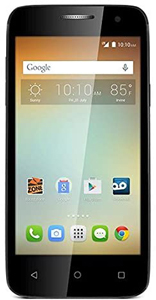
Qualify for the Qlink Wireless Alcatel OneTouch Elevate and receive up to two times the data plus unlimited talk. This OneTouch Elevate is the 8GB version with a 4.5-inch screen, a 1.1 GHz quad-core processor, a 1-Gig RAM, a 5-MP rear-facing camera, as well as a 2,000 mAh Li-ion battery.
9. Samsung Galaxy A6

Transform your connection to the next level through the Qlink Wireless Samsung Galaxy A6. The device comes with two times the data plus unlimited talk. This A6 is the 32GB version with a 5.6-inch screen, a 1.6 GHz Octa-core processor, a 3-Gig RAM, a 16-MP rear-facing camera, as well as a 3,000 mAh built-in Li-ion battery.
10. LG Stylo 4

Upgrade to this LG Stylo 4 on the Qlink Wireless network for an incredible discount. The LG Stylo 4 comes with two times the data plus unlimited talk. This Stylo 4 is the 32GB version with a 6.2-inch HD screen, a 1.5 GHz Octa-core processor, a 2-Gig RAM, a 13-MP rear-facing camera, as well as a 3,300 mAh Li-ion battery.
11. Samsung Galaxy S8

Revolutionize your smartphone experience with the Qlink Wireless Samsung Galaxy S8. The device comes with two times the data plus unlimited talk. This Galaxy S8 is the 64GB version with a 5.8-inch screen, an Octa-core (2.3GHz Quad plus 1.7GHz Quad) processor, a 4-Gig RAM, a 12-MP rear-facing camera, as well as a 3,000 mAh built-in Li-ion battery.
12. Motorola Moto E4

Upgrade to the Qlink Wireless Motorola Moto E and say farewell to your old, outdated phone. The device comes with two times the data plus unlimited talk. This Moto E4 is the 16GB version with a 5.0-inch screen, a 1.4 GHz quad-core processor, a 2-Gig RAM, an 8-MP rear-facing camera, as well as a 2,800 mAh Li-ion battery.
13. Samsung Galaxy A50
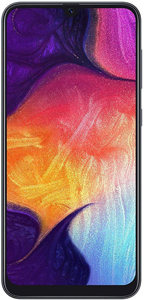
Expand your viewing experience with the Qlink Wireless Samsung Galaxy A50. The device comes with two times the data plus unlimited talk. This Galaxy A50 is the 64GB version with a 6.4-inch screen, an Exynos 7 Octa 9610 processor, a 4-Gig RAM, a 25-MP rear-facing camera, as well as a 4,000 mAh built-in Li-ion battery.
14. Apple iPhone 5c

Get the Qlink Wireless Apple iPhone 5c with a new design and a colorful universal body shell. The device comes with two times the data plus unlimited talk. This iPhone 5c is the 16GB version with a 4.0-inch screen, an Apple A6 chipset, a 1-Gig RAM, an 8-MP rear-facing camera, as well as a 1,510 mAh built-in Li-ion battery.
15. Samsung Galaxy S9

Upgrading your smartphone experience can never be better than with the Qlink Wireless Samsung Galaxy S9. The device comes with two times the data plus unlimited talk. This Galaxy S9 is the 64GB version with a 5.8-inch screen, an Exynos 9810 processor, a 4-Gig RAM, a 12-MP rear-facing camera, as well as a 3,000 mAh built-in Li-ion battery.
FAQ – Frequently Asked Questions
How Do I Change My QLink Number?
You can change a Qlink number by calling the company at 1-855-754-6543 with a different cell phone number. Qlink support is available from 9 in the morning to 6 in the evening, during weekdays.
How Do I Add Minutes to My QLink Phone?
You can add minutes to the Qlink phone by texting 7500, dialing *611 using your Qlink phone, or calling 1-855-754-6543. After that, press 6, then 2, and 1 once you hear the message.
How to Confirm Your Minutes
Adding and checking minutes on Qlink both have the same steps. Follow the above procedure to confirm your minutes.
Does Qlink Work everywhere in the US?
No. Even though Qlink is a nationwide service provider with about 97% coverage of the US, its services are currently available in 28 states. Some of the states with the best coverage include Colorado, Indiana, Louisiana, Maryland, Ohio, and Arkansas, among others. You can get full updates of these states on their website.
How Do I Cancel My QLink Wireless Phone?
You can terminate your Qlink Wireless phone service by calling support at 1-855-754-6543.
How Do I Contact QLink Wireless?
If you have further queries, you can reach Qlink Wireless through:
- Qlink Help Center: https://support.qlinkwireless.com/
- Qlink Message Support: https://qlinkwireless.com/members/support.aspx
- Members Chat With Qlink Support Team : https://qlinkwireless.com/members/chat/login.aspx
- Calling Qlink: 1-855-754-6543
- Faxing Qlink: 1-855-837-5465
The Bottom Line
If you have been wondering what kind of phones does Qlink has, the service provider is among the few carriers with low-cost phones and plans in the market. The cellphone company comes with straightforward criteria for applying and receiving its free phone and plan. If you can prove that you are a low-income earner, then you can qualify for the lifeline affordable communication program with Qlink Wireless. Moreover, you can receive a free phone if you are a government lifeline assistance beneficiary.
Qlink offers you unlimited free monthly minutes and free texts plus decent free internet. But you must have a Qlink compatible phone to enjoy these features. Luckily, the list above contains some of the best phones that will work with Qlink to deliver an incredible user experience. Consider a Qlink phone upgrade to one of the above models at a discounted rate with free talk-time and data.
You don’t need to worry if Qlink wireless will replace stolen or lost Qlink phones. Be quick to notify the service provider if you lose your phone for instant deactivation. After that, you can request a Qlink Wireless phone replacement. But before asking for a replacement, be sure you have the provider’s name, phone number, and serial in place. Keep in mind that the carrier may ask you to explain the circumstances of your phone loss. Also, don’t forget that this replacement isn’t free. You can quickly get a new smartphone with no struggles if you meet all the requirements.
